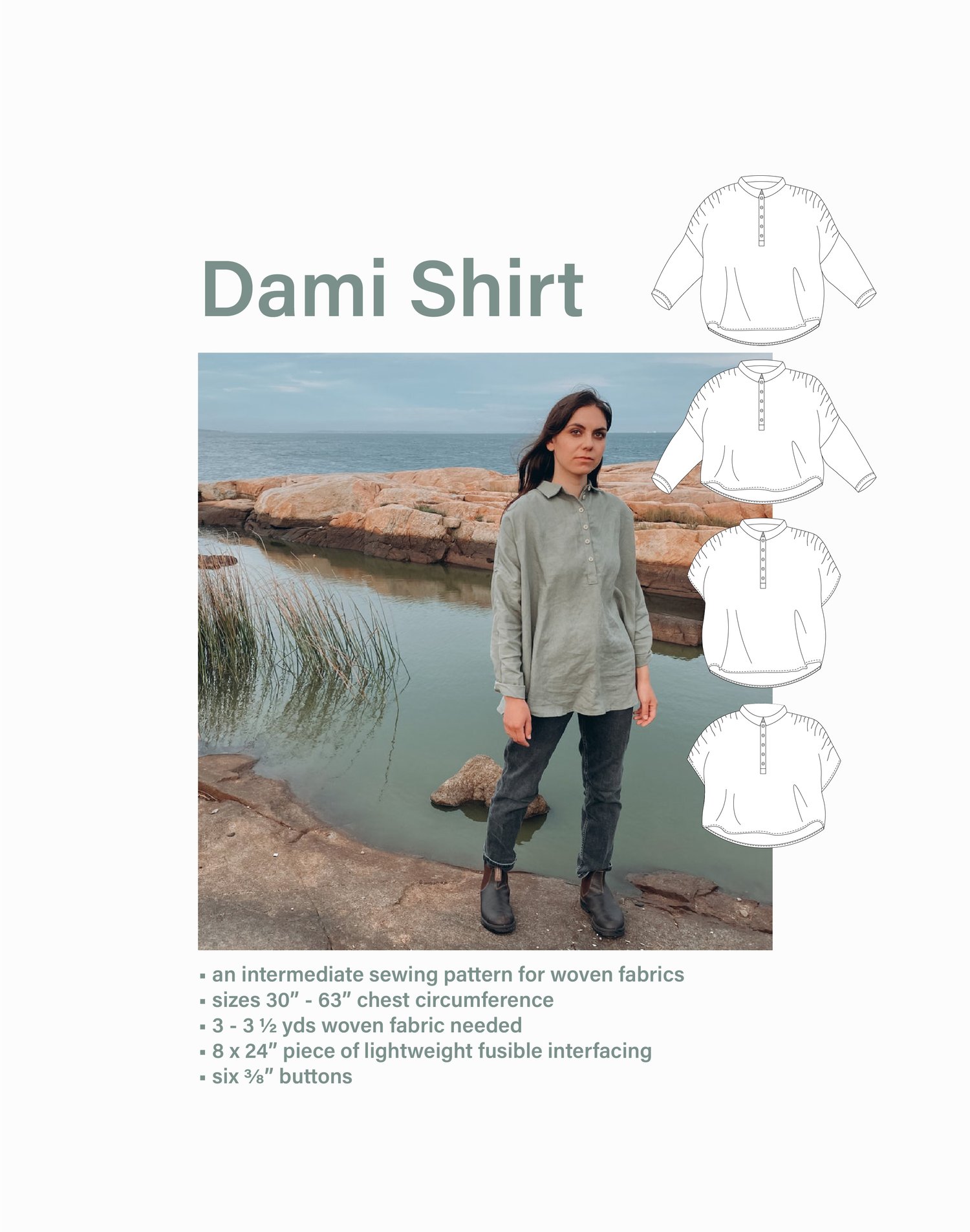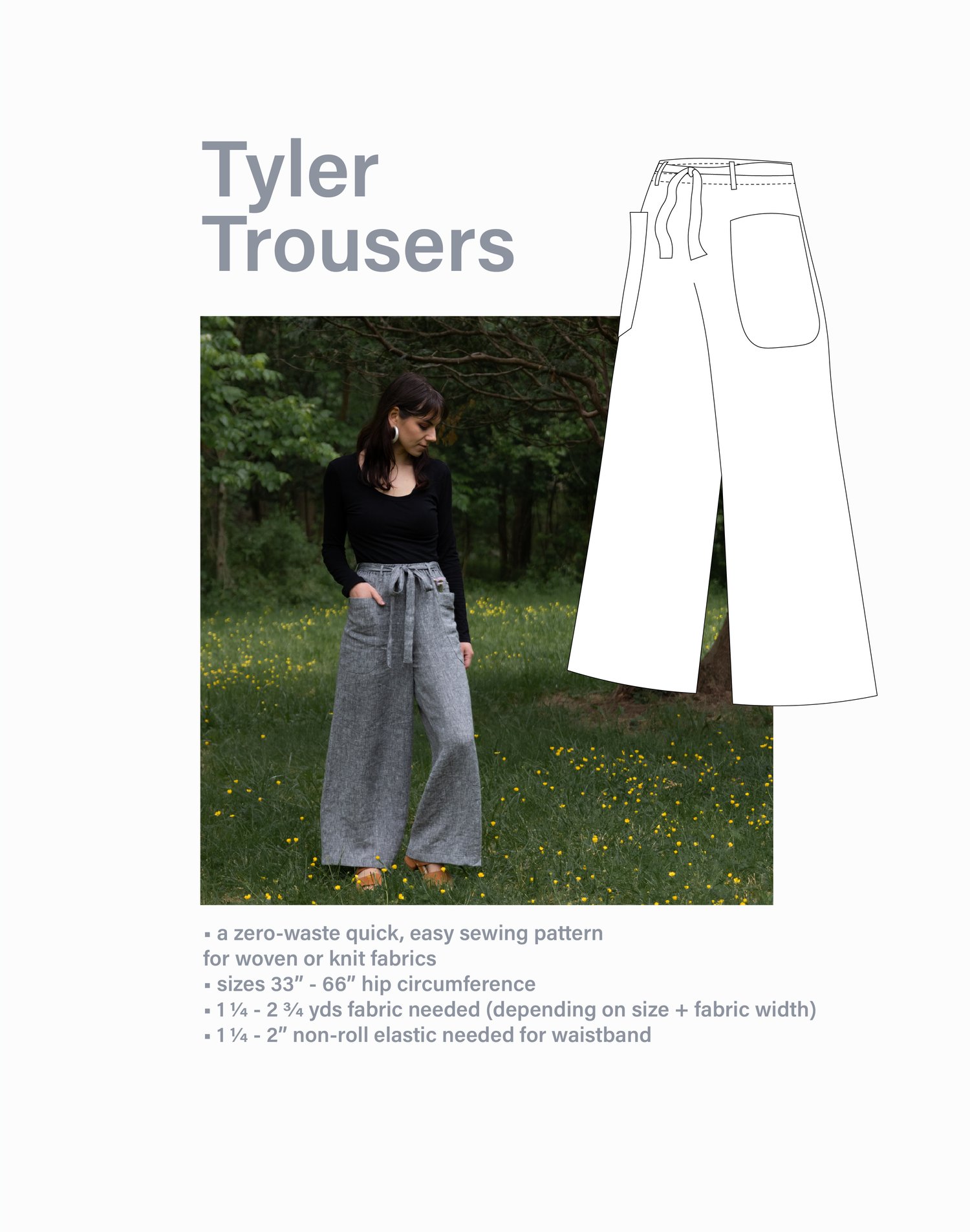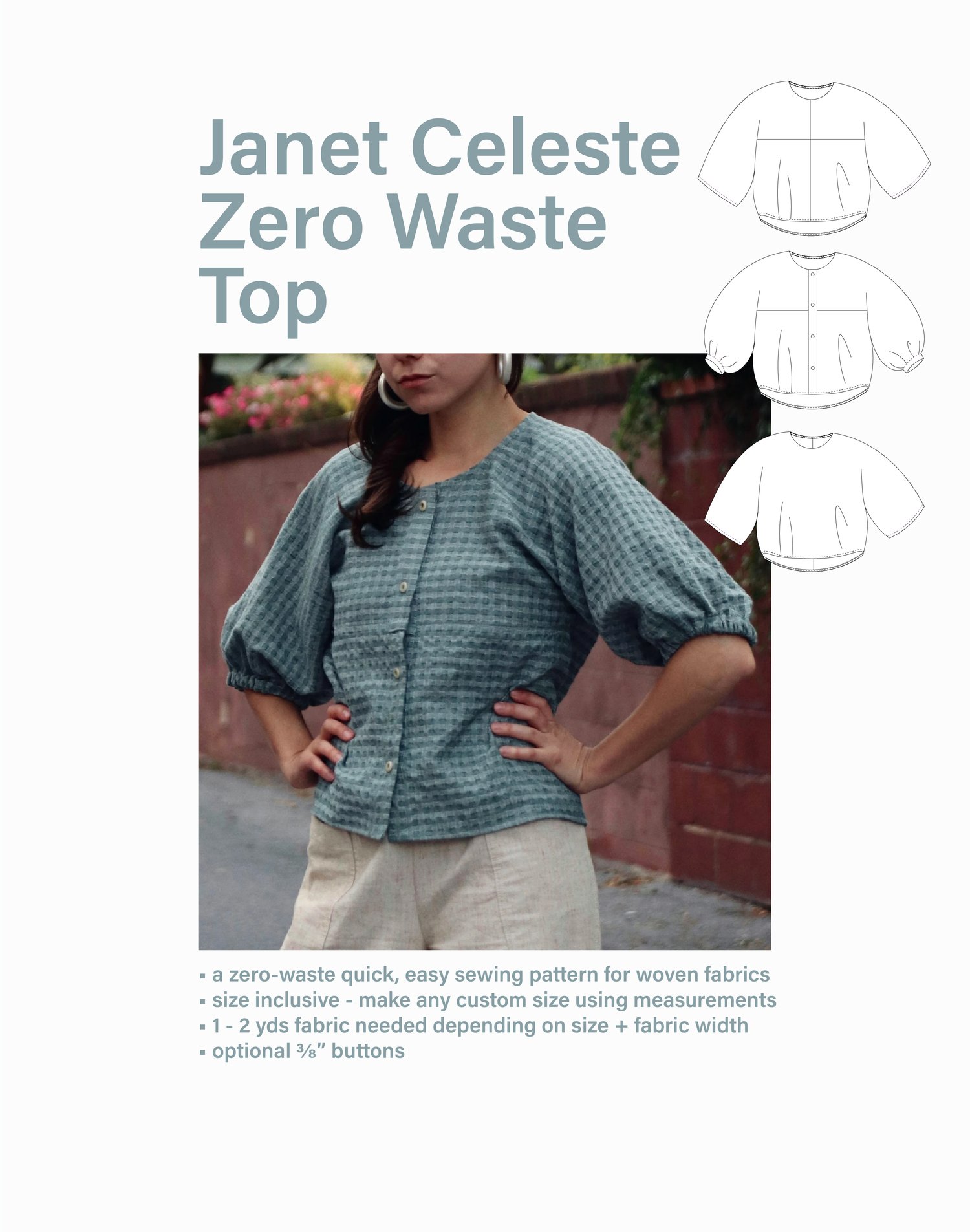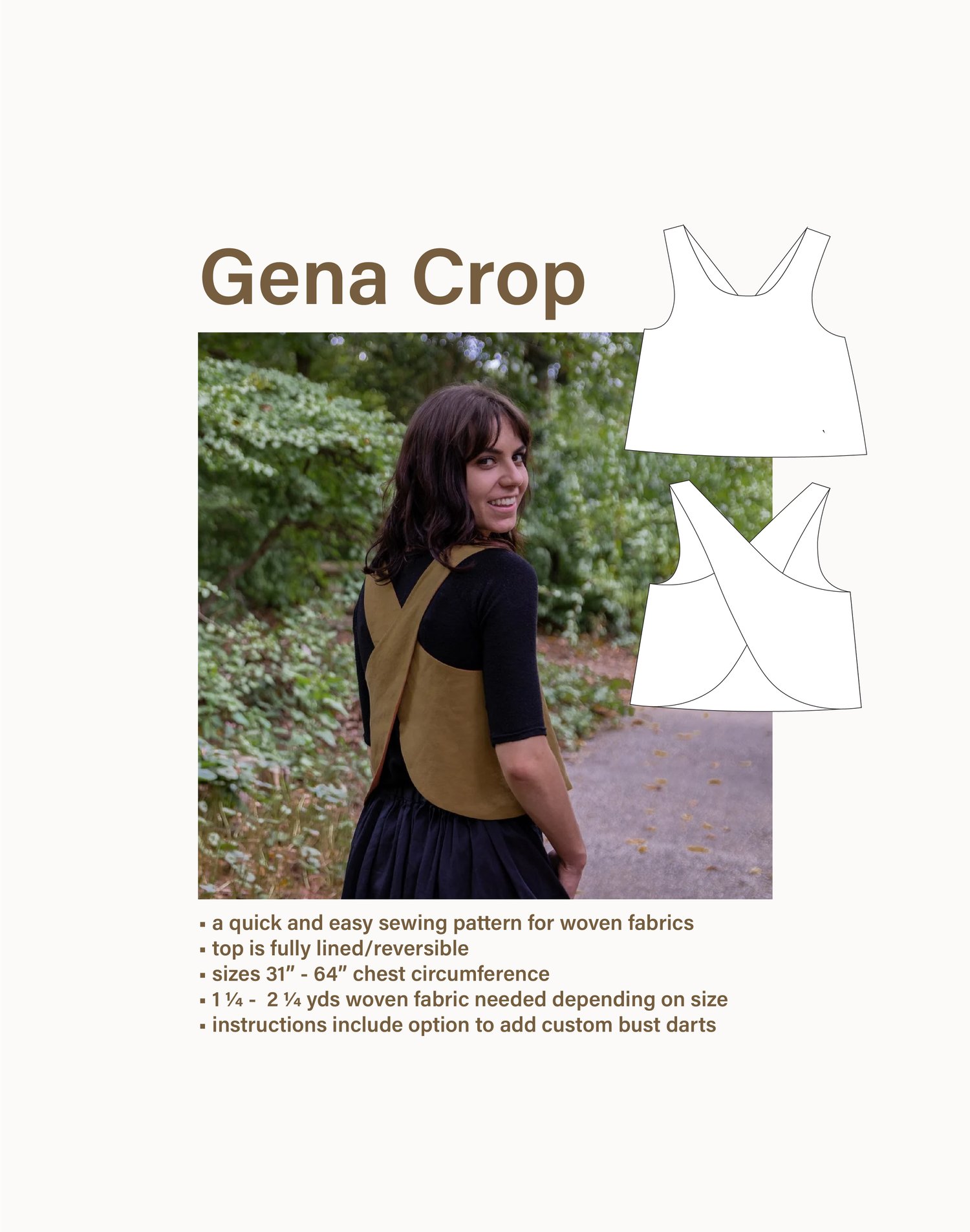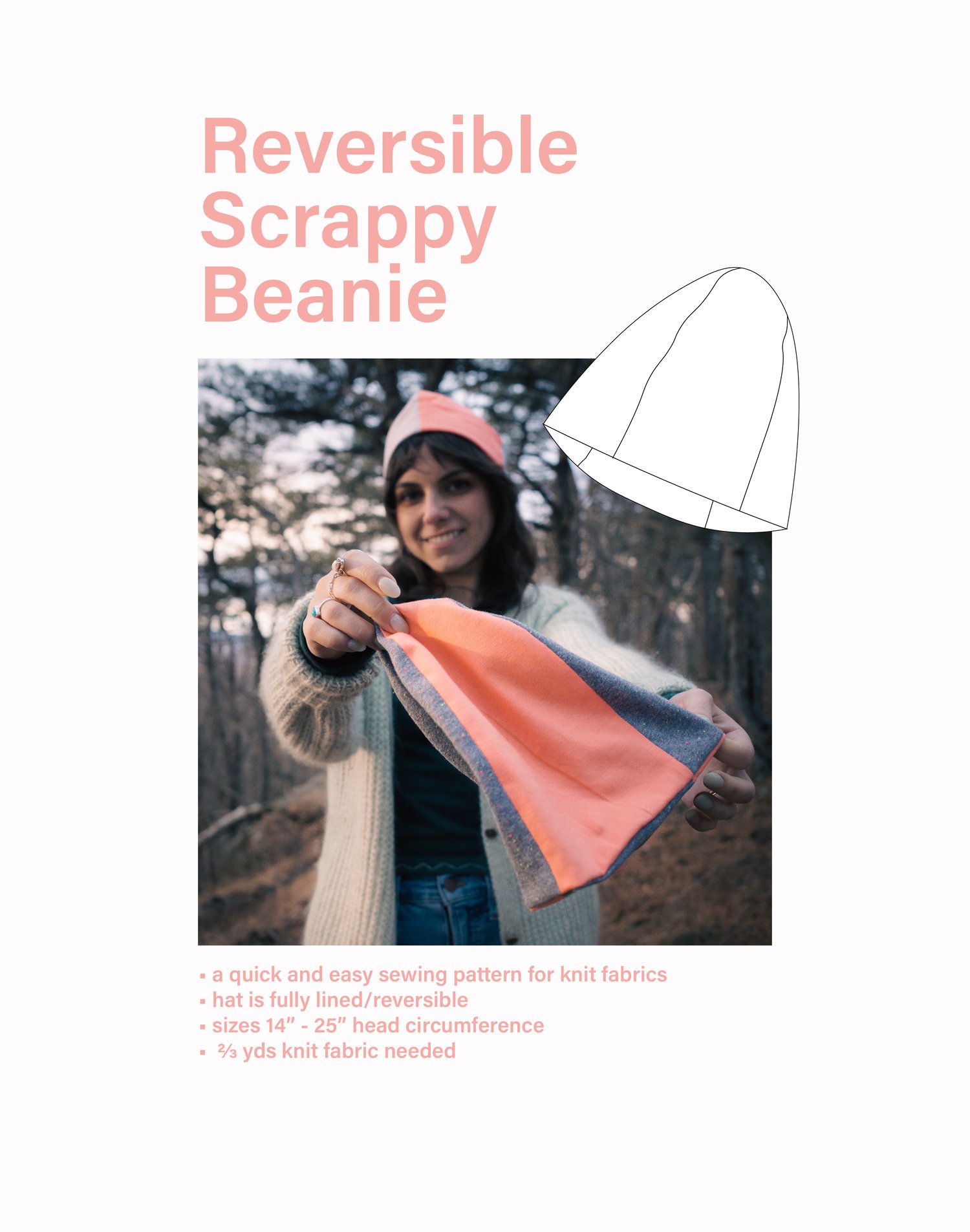Dami Shirt Sewing Pattern
On Sale
$18.00
$18.00
This is a digital PDF sewing pattern.
The Dami Shirt is an oversized, drop-shoulder, collared shirt with a partial button placket and a curved hem. Choose between two different shirt lengths, sleeveless, & long-sleeved versions. Details include gathers along the front of shoulders and at the center back below the yoke. Style the cropped version with high waisted pants, or over a dress. Style the long version over jeans or leggings.
Included are 4 PDF files:
- Sewing Instructions (22 pages)
- Pattern formatted for printing at home, scaled to 7.5x10” (19.05 x 25.4 cm) to allow for a margin that works for both US letter size and A4 (36 pages)
- Pattern formatted to be printed at a copy shop (A0 - 33.1 x 46.8 inches / 841 x 1189 mm) (2 pages)
- Pattern formatted to be used with a projector
Finished garment chest circumference measurements range from 40 - 73 inches (101 - 185 cm). See pattern info photo for more detailed measurements.
To select your size, measure your chest circumference and add your desired amount of ease. This top is designed to have an oversized fit. At least 10 inches / 26 cm of positive ease at chest circumference is recommended.
The sizes are separated into layers. If you open up the file in Adobe Acrobat, you can select the ‘Layers’ panel, and unselect layers to hide any sizes you don’t wish to see. This way you can print or project only what you need.
If you prefer to print all the sizes nested, they are color coded to help you keep track of your size. There are unique line and dot patterns to distinguish each size, so you can print in grayscale too, if you prefer.
If printing your pattern, make sure that you set the print scale to 100%, and make sure “scale to fit” is not selected. Print the first page. Measure the test square to make sure the scale is correct before printing the remaining pages.
Assembling your pattern (if printing at home):
• Each pattern piece page will have a letter & number in the bottom right corner.
• Once all pages have been printed, arrange them into rows by letter, and columns by number. The first row should include pages A1, A2, etc. and the second row should include pages B1, B2, etc.
• Either trim or fold along the rectangular borders and tape all of the pieces together so that the pattern piece lines match up. Some prefer fold just along 2 sides (such as the left side and the bottom edge) and overlap the pages so that the rectangular borders match up, using a glue stick to join them.
• I recommend assembling one row at a time (to avoid confusion) and then joining all of the rows together.
Projecting your pattern
The projector file has thicker white lines on a black background.
• Use the layers feature in Adobe Acrobat (see above) to hide any sizes you don’t wish to see.
• Make sure the “Background” layer is selected to display.
• Select either the “10x10 cm Grid” or “4x4 Inch Grid” layer to measure and make sure your scale is correct. You may need to adjust your zoom percentage. The grid layer can be hidden once you’ve measured your scale.
• Select your size layer, the “Info” layer, and the “Background” layer. All other layers can be hidden.
• Open the View Menu and select “Read Mode”. You can click and drag or use the arrow keys to select which portion of the pattern is projected.
*This pattern is intended for personal use only. You may not redistribute this pattern without written permission. You may not resell any garment made from this pattern.
© 2021 Janet C Ibrahim. All rights reserved.
The Dami Shirt is an oversized, drop-shoulder, collared shirt with a partial button placket and a curved hem. Choose between two different shirt lengths, sleeveless, & long-sleeved versions. Details include gathers along the front of shoulders and at the center back below the yoke. Style the cropped version with high waisted pants, or over a dress. Style the long version over jeans or leggings.
Included are 4 PDF files:
- Sewing Instructions (22 pages)
- Pattern formatted for printing at home, scaled to 7.5x10” (19.05 x 25.4 cm) to allow for a margin that works for both US letter size and A4 (36 pages)
- Pattern formatted to be printed at a copy shop (A0 - 33.1 x 46.8 inches / 841 x 1189 mm) (2 pages)
- Pattern formatted to be used with a projector
Finished garment chest circumference measurements range from 40 - 73 inches (101 - 185 cm). See pattern info photo for more detailed measurements.
To select your size, measure your chest circumference and add your desired amount of ease. This top is designed to have an oversized fit. At least 10 inches / 26 cm of positive ease at chest circumference is recommended.
The sizes are separated into layers. If you open up the file in Adobe Acrobat, you can select the ‘Layers’ panel, and unselect layers to hide any sizes you don’t wish to see. This way you can print or project only what you need.
If you prefer to print all the sizes nested, they are color coded to help you keep track of your size. There are unique line and dot patterns to distinguish each size, so you can print in grayscale too, if you prefer.
If printing your pattern, make sure that you set the print scale to 100%, and make sure “scale to fit” is not selected. Print the first page. Measure the test square to make sure the scale is correct before printing the remaining pages.
Assembling your pattern (if printing at home):
• Each pattern piece page will have a letter & number in the bottom right corner.
• Once all pages have been printed, arrange them into rows by letter, and columns by number. The first row should include pages A1, A2, etc. and the second row should include pages B1, B2, etc.
• Either trim or fold along the rectangular borders and tape all of the pieces together so that the pattern piece lines match up. Some prefer fold just along 2 sides (such as the left side and the bottom edge) and overlap the pages so that the rectangular borders match up, using a glue stick to join them.
• I recommend assembling one row at a time (to avoid confusion) and then joining all of the rows together.
Projecting your pattern
The projector file has thicker white lines on a black background.
• Use the layers feature in Adobe Acrobat (see above) to hide any sizes you don’t wish to see.
• Make sure the “Background” layer is selected to display.
• Select either the “10x10 cm Grid” or “4x4 Inch Grid” layer to measure and make sure your scale is correct. You may need to adjust your zoom percentage. The grid layer can be hidden once you’ve measured your scale.
• Select your size layer, the “Info” layer, and the “Background” layer. All other layers can be hidden.
• Open the View Menu and select “Read Mode”. You can click and drag or use the arrow keys to select which portion of the pattern is projected.
*This pattern is intended for personal use only. You may not redistribute this pattern without written permission. You may not resell any garment made from this pattern.
© 2021 Janet C Ibrahim. All rights reserved.